Typing English to Hind translation | How to install Hindi languages on your computer.
 |
| English-to-hind-translation |
Friends, today I am going to tell you about Hindi typing with an English keyboard.
At this time, the importance of Hindi typing has become very much, so it is necessary to come from English to Hindi typing Because typing with a Hindi keyboard is quite difficult.
For typing from English to Hindi, some software has to be installed and installed on the computer. So let's know what software and settings are needed to type English to Hindi.
Software and setting required for typing from English to Hindi.
The first English to Hindi typing tool will be required from English to Hindi typing, free download link of English to Hindi instrument will be found below. The English to Hindi instrument size is just 3.82 MB.
- Download English to Hindi Tool.
- Then install the English to Hindi Tool.
- Then open the control panel.
- Then click on Clock, Language, and Region.
- Then click on Language.
- Then click on Hindi.
- Then click Options on the right side.
- Then click on Download and install language pack.




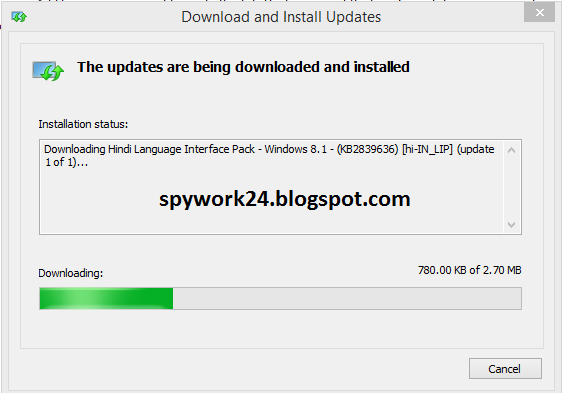
Post a Comment