How to install Coolsand and Rda drivers in Windows 10 64 bit.
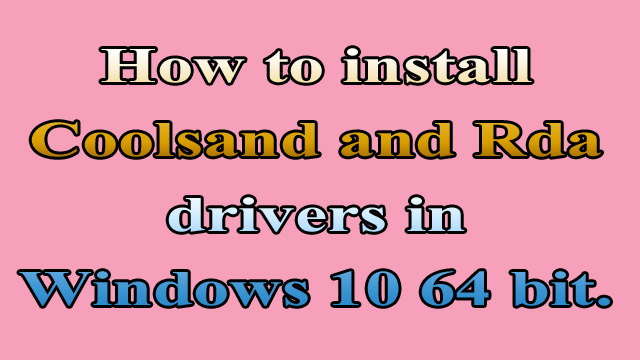 |
| How_to_install_Coolsand_and_Rda_drivers_in_Windows_10_64bit |
Coolsand and Rda Driver Introduction.
If you want to connect mobiles with Coolsand and Rda CPU to your computer, then it is very important to have Coolsand and Rda USB driver installed on your computer.
Installing Coolsand and Rda drivers in a 32-bit operating system is very easy. And installing Coolsand and Rda drivers in the 64-bit operating system is much more difficult, that's why today we will tell you how to install Coolsand and Rda drivers in the 64-bit operating system.
How to install Coolsand and Rda drivers in Windows 10 64 bit.
If Windows 10 is installed on your computer, first disable the driver signature.
First download Coolsand and Rda Driver 32-bit And 64-bit.
Then extract the Coolsand and Rda Driver 32-bit And 64-bit files.
Now you will get the installer file.
Right-click on the installer file and click on run as administrator.
Then click on s.
Then mark I accept the terms of the License Agreement.
Then click on Next.
Then click on Next.
Then click on install.
Then click on install.
Then click close.
Coolsand and Rda Driver RAR file password.
The password for the RAR file is - spywork24.com
Post a Comment